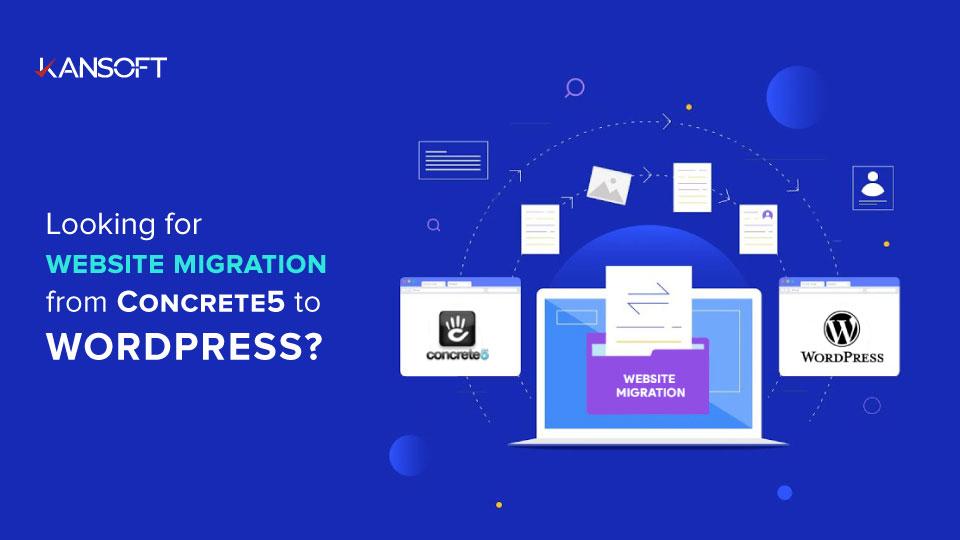
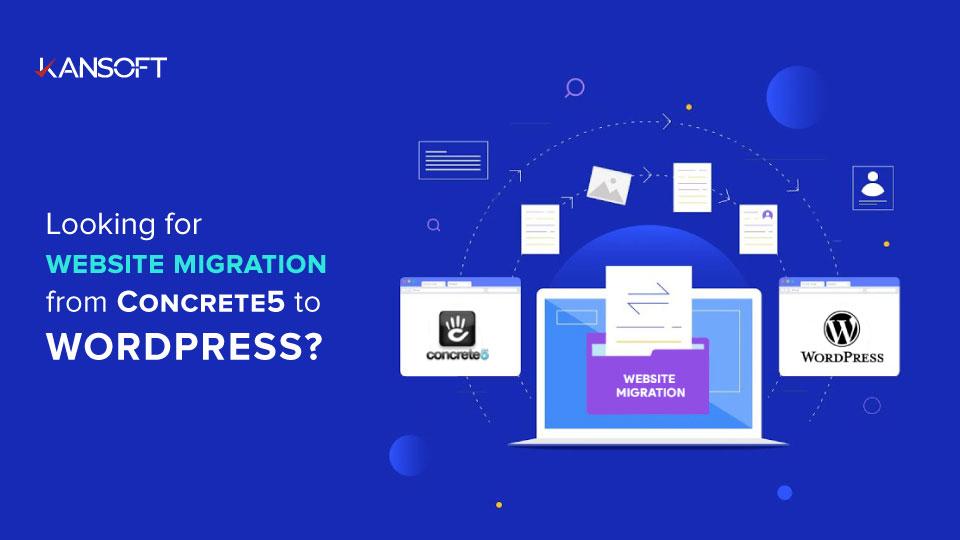

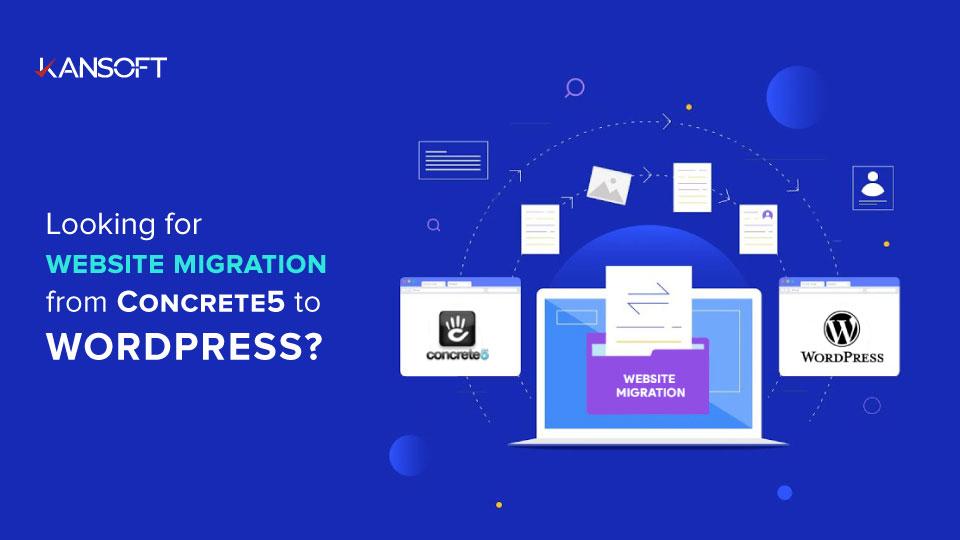
Concrete5 was one of the popular and prominent CMS platform for website development. A lot of business websites from simple to enterprise level were built on Concrete5 and PHP 7.X. Now the End of Life for CONCRETE5 CMS is pushing businesses to look for alternatives. Tech companies and business houses have been evaluating and finding WordPress as one of the most suitable upgrade option. Today we are just going to focus on why people are migrating to WordPress from Concrete5.
WordPress is undoubtedly the world’s most popular open-source CMS, thanks to its general ease of use and flexibility. Around 810 million websites use WordPress, which represents around 43% of all websites and that figure is growing rapidly. Over 500 sites are built with WordPress every day. On the other hand, Concrete5 is an open-source CMS that aims to simplify content management and team collaboration, with a market share of about 0.5% only. With each passing day, it is dying as most of the new users are opting for WordPress and existing users are migrating their websites from Concrete5 to WordPress. This makes WordPress the most widely used and fastest-growing CMS. Our research at Kansoft suggested the same and our hands-on implementation across businesses has proved it.
Let’s dive deeper and understand the reasons behind the WordPress website migration from Concrete5 with an overall comparison.
WordPress offers users a lot of customization options. Its settings are intuitively labeled and navigating to different features rarely takes more than a few clicks. The Gutenberg editor makes creating content pretty effortless. You can build a fully functional website without writing a single line of code. In case any option is not available, you can enhance your website by installing a plugin or adding custom CSS. WordPress is well documented through official support documentation that can sometimes lean towards a slight learning curve as there are countless written and video tutorials available online. Therefore, you don’t have to worry about getting stuck with a CMS you don’t know how to use.
Concrete5 also appears to score similarly high on usability. The WYSIWYG editor allows you to see the final result of editing a post or page. In its theme customizer, you’ll find detailed setup options for typography, logos, colors and even add your custom CSS. In case you need more, there are modules that can add extra features to the editor. Here, Concrete5 gets a bit tricky, as sometimes you may need to edit them on a code level.
Compared to WordPress, Concrete5 does not have up-to-date CMS support documentation and even lacks coverage of certain topics altogether. With more limited help at hand, you might face a steeper learning curve when trying to figure out the platform.
WordPress provides a wide variety of free and paid themes and templates grouped in categories such as use case, layout and features. So, locating the perfect WordPress theme for your website wouldn’t be an issue. Even if you can’t find something that you like in the official repository, third-party theme marketplaces such as ThemeForest will have plenty more options for you to choose from.
On the other hand, Concrete5 has a smaller range of free and paid themes. You may find it difficult to get a suitable theme for your Concrete CMS website – or engage a web designer to code a custom Concrete CMS theme for you.
After all, looking at WordPress CMS’ larger user base versus Concrete5’s significantly smaller one, developers would be more inclined to develop themes for a larger market. And that makes the choices pretty much endless with WordPress.
WordPress has almost 60,000 plugins in its official WordPress plugin repository. Many WordPress plugins are free to use and advanced features can be unlocked with paid plans. These have been specially designed by WordPress developers to strengthen your website’s security, optimize your website for search traffic, add testimonials to your website and so on.
As for Concrete CMS, its plugins are known as “add-ons” and they’re also available to a more limited extent. If you can’t find the right add-on for your Concrete CMS website, then you may need to have one developed for you. Even if there is an existing Concrete CMS add-on for your needs, keep in mind that you might need to pay for it.
Both WordPress and Concrete CMS are free, open-source software. However, you may still need to pay for things such as a domain name, premium themes and plugins (for WordPress) or add-ons (for Concrete CMS).
WordPress has almost everything available in its free version and they all work very well. Free options are worth considering. Due to its popularity, numerous tutorials and sample codes are available that can be copied and pasted into the backend files and only need slight tweaks that beginners can easily make.
While in Concrete5, there are some free theme options available, but they are not well-coded. Most of them will require you to add a few things here and there to get them to work properly. In many cases, there are no free alternatives. This is also true for the themes. If you want to make a great-looking website, expect to spend money on add-ons.
Therefore, WordPress is more affordable and has a vast range of free options that are of higher quality than what you will find on Concrete5. And since there is more support available online, you can find tutorials to help you get started and even avoid premium options.
As very similar tools, it’s very clear that WordPress has the edge in just about every category. It simply outperforms Concrete5 in every way and appears to be the more user-friendly CMS as a whole.
Hopefully, this article helps you better understand why WordPress is a better all-around choice for website development. If you’d like to know more about using WordPress or want to upgrade from the PHP 7.2 framework to PHP 8.X or looking forward to a website migration from your existing CMS to WordPress, send us an email at info@kansoftware.com or reach out to us on +91 9929560236 (WhatsApp or call).
Our team at Kansoft has built step-by-step methods and processes to make the website migration easier, accurate and faster, delivering a great performance and superior experience to the end customers.